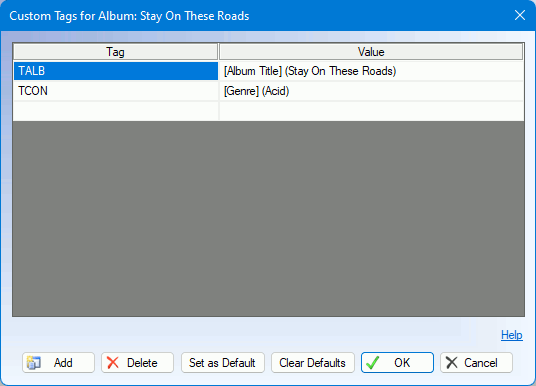
The custom tags editor allows you to create whatever tags you like, both at the album level and the track level (a tag created at the track level takes precedence over the same tag created at the album level, if any). You can open it from the Edit Album Details or Edit Track Details dialogs.
Use this editor to add tags that VinylStudio doesn't directly support or to keep track of your work. Please note that not all players display all tags for all file types. You can also specify values for tags that VinylStudio would normally generate automatically. If you do this, your custom tag(s) take precedence.
You can use the following keys to navigate in the grid:
Arrow keys Move up / down / left / right between cells. Tab / Shift-Tab Move forwards or backwards one cell. Ctrl+down arrow Drop down the list (even if not editing the cell). Cmd+down arrow (⌘) Drop down the list (even if not editing the cell). Ctrl+Tab Tab from the grid to the buttons. Ctrl+Tab Tab from the grid to the buttons (when VoiceOver is active). Ctrl+Enter Close the grid, accepting any changes you have made.
Click the 'Set as Default' button to have VinylStudio store a set of custom tags to be applied automatically to any albums created henceforth. To clear any defaults previously defined, click 'Clear Defaults' (although this will not affect any existing albums).
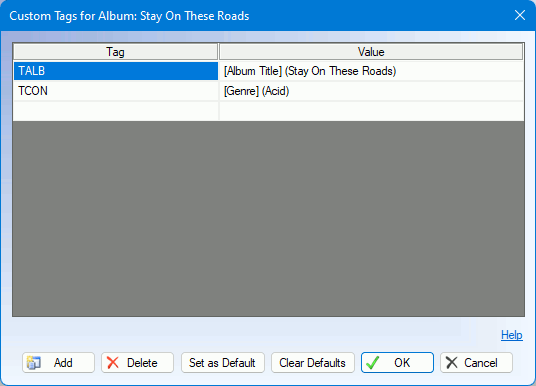
You can specify the following keywords in the value field:
[Date Recorded] The date this album was recorded, in the form dd-Mmm-yyyy (e.g. 01-Jan-2021). [Time Recorded] The time this album was recorded, in the form hh:mm (24 hour clock, e.g. 21:30).
You can also use any of the keywords listed under Controlling How Split-Up Tracks are Stored Using Custom Strings or select values from the dropdown list, and you can specify a line break by entering a vertical bar character (|) (or by pasting in multi-line text).
Here is a list of tags that VinylStudio normally generates automatically; you can also select these from the dropdown list. You can override these here. For a full list, please refer to the ID3 specification (or if that link is broken, try here.
ID3 tags (as used in MP3, AIFF, WAV and DSF files):
COMM Comment GRP1 Grouping (iTunes only) MVIN Movement No. / Movement Total (e.g. 1 / 4, iTunes only) MVNM Movement (iTunes only) TALB Album title TCOM Composer TCON Genre TENC Encoder (normally written as 'VinylStudio') TIT1 Content grouping TIT2 Track title TPE1 Artist (for the track, if any, else for the album) TPE2 Album artist TPE3 Conductor TPUB Label ('publisher') TRCK Track number TSOP Artist alias TYER Release year (yyyy) USLT Unsynchronised lyrics (please note that VinylStudio does not support synchronised lyrics)
MP4 / M4A tags (as used in AAC and Apple Lossless files):
@alb Album title @ART Track artist @cmt Comment @day Release year (yyyy) @gen Genre @grp Content grouping @lyr Lyrics @nam Track title @too Creator (normally written as 'VinylStudio') @wrt Composer / conductor (composite) @mvi Movement No. (e.g. 1, iTunes only) @mvc Movement Total (e.g. 4, iTunes only) @mvn Movement (iTunes only) @wrk Work (iTunes only) aART Album artist cpil This is a compilation album
Vorbis tags (as used in Ogg and Flac files):
ALBUM Album title ALBUMARTIST Album artist ARTIST Track artist COMMENT Comment COMPOSER Composer CONDUCTOR Conductor CONTACT Contact DATE Release year (yyyy) GENRE Genre GROUPING Content grouping LOCATION Collection name LYRICS Lyrics ORGANIZATION Label TITLE Track title TRACKNUMBER Track number (1..)
DFF tags:
DIAR Album / track artist (composite) DITI Track title
WMA tags:
Author Album or track artist Description Comment Title Track title WM/AlbumArtist Album artist WM/AlbumTitle Album title WM/Composer Composer WM/Conductor Conductor WM/ContentGroupDescription Content grouping WM/Genre Genre WM/Lyrics Lyrics WM/Publisher Label ('publisher')Genre WM/ToolName Creator (normally written as 'VinylStudio') WM/TrackNumber Track number (1..) WM/Year Release year (yyyy)
RIFF INFO tags (for WAV files, not widely supported, not in dropdown):
CODE Creator (normally written as 'VinylStudio') COMM Comment DIRC Collection name iaar Album artist IART Track artist ICMS Label ICMT Comment ICRD Release year (yyyy) IDST Label IENC Creator (normally written as 'VinylStudio') IENG Composer IGNR Genre IMUS Composer INAM Track title IPRD Album title IPRT Track number (1..) ISBJ Album artist ISFT Creator (normally written as 'VinylStudio') ISRF Content grouping ITCH Conductor itrk Track number (1.., used by Media Monkey) TRCK Track number (1..)