
User-Editable FFT Filters
These allow you to create one or more filtering curves which can do pretty much anything you like, and VinylStudio will apply these when you save your tracks. The curve is 'live', that is to say you can adjust it while VinylStudio is playing your recording and you will hear the results immediately. There are predefined presets for as many recording equalisation curves as we could find and you can use these to apply any needed equalisation to an existing recording.
The following screenshot shows one of the predefined FFT curves - the one for RIAA equalisation. You can start from a curve like this and drag the dots around to modify it, or you can create one from scratch. Curves can also be saved as presets and more than one curve can be applied to the same recording or section of the recording.
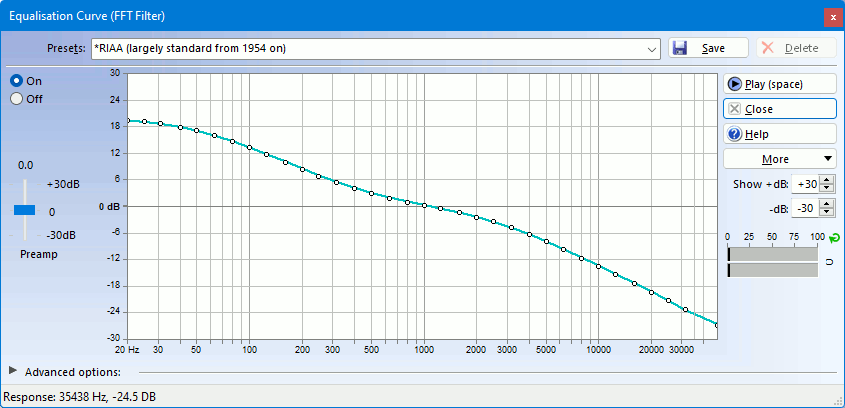
Software and website Copyright AlpineSoft, 2025.